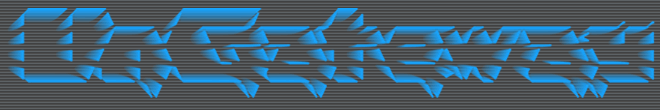Usage
Ofcourse each interface work differently.Telnet
Any telnet client should work with the telnet server, however for MS Window I advise you to use the free client PuTTY. It's much better than the standard MS Telnet client.
The rest of the system works pretty much like a GNU BASH shell. Here's an overview of all special keyboard commands:
| key | description |
|---|---|
backspace | delete the previous character |
tab | perform tab completion to complete the current command. Note: currently this only works for the commands, not the command parameters |
Alt+c | toggle partial chat mode |
Alt+C | enter full chat mode. to exit the full chat mode press Ctrl+D |
Ctrl+A | move the cursor to the beginning of the line |
Ctrl+D | delete the next character, on an empty line: logout |
Ctrl+E | move the cursor to the end of the line |
Ctrl+K | cut the text from the cursor to the end of the line to the clipboard |
Ctrl+Y | paste the current clipboard buffer |
Arrow down | scroll forward in the history |
Arrow left | move the cursor to the left |
Arrow right | move the cursor to the right |
Arrow up | scroll back in the history |
By default the internal pager is enbaled. This means if a command shows more information that you have room on your screen it will start the pager that will allow you to scroll up (PageUp) and scroll down (PageDown) to view all data. To exit the pager either press Ctrl+C or Q.
IRC
The IRC server works pretty much like any other IRC server. However not all functionality is has been implemented.
By default two channels are created, the game channel and the admin channel (&Admin). The name of the game channel is contructed from the server's IP and port. By default the available IRC channels are listed in the MOTD, otherwise you can use the /list command to list all available channels.
Game channel
The game channel is much like a normal IRC channel, by default everything you say will be said on the server, and vice versa. The players in the game join and part this channel automatically.Admin channel (&Admin)
The admin channel is a special channel (and only local on a server) where you can enter the UnGateway commands. These commands have to be prefixed with a. (a period). Commands not prefixed with a . will just be said on the admin channel, other IRC admins logged in on this channel will also see this.The admin channel is only available to logged in admins.
Logging in
There are two ways you can log in. If you specify a password during login the system will automatically try to log you in as an admin. If you don't specify a password you will log in as a normal user.To log in as an admin you will have to use the
/oper command.When you are logged in as an IRC Oper/Admin you will be able to join the Admin channel, and you can see the complete user details when using
/whois.